200 Mass Conference Center
The conference center is also located on the 2nd floor at 200 Mass Ave., it includes a catering kitchen and lounge area, and is available for tenant bookings on a first come first serve basis through the reservation portal. The conference center at 250 Mass Ave. is under construction and will be open in Summer 2024. Our 2nd quarter Tenant Townhall will be held in the space, keep an eye out for the invite.
Our conference center can be split by demising walls into 3 separate rooms of varying sizes or combined to one large room. All rooms are equipped with complimentary WIFI, A/V featuring tv screens with HDMI/USB capability for projection, 4K digital media receiver and room controller, integrated speakers, polycom phones for conference calls. Conference Rooms A & C have video cameras and ceiling mics.
Quick Starter Guide – Individual Rooms
Quick Starter Guide – Master Panel
Conference Room A (955 SF), our second largest room, is set up in a hollow room style with 16 chairs and has a maximum occupancy of 63.
Conference Room B (1528 SF), our largest room, is set up in a hollow room style with 28 chairs and has a maximum occupancy of 101
Conference Room C (731 SF), our smallest room, is set up in a boardroom style, with 12 chairs and a maximum occupancy of 48.
The conference center is free of charge and is open for use Monday — Saturday 7:00 am — 7:00 pm. Additional charges may be incurred for cleaning and overtime HVAC.
Conference Center Rules & Regulations
200 Mass Conference Center FAQ’s
- Where is the conference center located?
The conference center is located on the 2nd floor of the building. - Can I book the conference center in 250 Mass?
We are happy to announce that you will soon be able to submit reservations for the 250 Mass Conference Center in the Summer of 2024. - How many individuals can the conference center hold?
The conference center as a whole (conference rooms A-C, and reception area) can hold up to 212 people. For individual room occupancy please see section above. - What are the rules when using the conference center?
Please refer to the conference center rules and regulations document. - How do I reserve the conference center?
To reserve the Conference Center, the tenant point of contact (“POC”) must submit a request through the reservation portal specifying which portions of the space will be used: Conference Room A, Conference Room B, Conference Room C or a combination of. Requests should include event name, head count, and hours (incorporating set-up and break-down time). Reserving the Conference Center means the space in its entirety. If your meeting is between 12-20 people, Conference Room C should be reserved. If your meeting is 30+ people, Conference Rooms A & B should be reserved. Management reserves the right to update your reservation as needed. - How do I cancel my reservation?
You can edit your reservation on the tenant portal or by sending an email to the Management team at least 48hrs prior to your scheduled meeting/event. Failure to cancel or “no-shows” will result in a $500 cancellation fee. - How do I know if my reservation is booked?
Your reservation is not booked until you receive an automated confirmation email, stating that it’s been approved.
- Can I set up video conferencing?
We recently updated our conference center to include cameras and ceilings mics in conference rooms A & C. The room is designated for you to BYO laptop and will support most videoconferencing platforms such as Zoom, Team, Webex, etc. - For web conferencing, can a MAC computer be used or will the Crestron not recognize MAC’s?
Yes, Mac’s are fully compatible with the system. However, depending on model, some adapters/dongles may be required to provide the proper physical connection to the equipment, like this Apple Adapter. It can be used to connect the USB and HDMI from wall plate and provide a connection to the mac. - What equipment is available to use in the conference center?
All conference rooms are equipped with A/V featuring tv screens with HDMI/USB capability for projection, 4K digital media receiver and room controller, integrated speakers, polycom phones for conference calls. Conference Rooms A & C have video cameras and ceiling mics. Please note that we do not have handheld microphones. - Does the building have podiums or a stage?
No. We do not have podiums or stage. These items are tenant provided or can be outsourced. - Is there availability to add wireless microphone to A/B/C to boost the sound when the room is combined as it is a large space?
Yes. There are multiple XLR and ¼” audio inputs located in all of the conference rooms(wallplates and/or floor boxes) that allow users to connect additional audio equipment such as microphones or mixers into the system. You would just need to connect your device and select the corresponding input from the “Mic/Line Audio” tab on the touch panel. - Do each of the three rooms have a broadband ethernet connection?
Yes, each room is equipped with a broadband ethernet connection. - Is there anyone that can set up the conference room?
We do not have a dedicated staff to help with conference room re-configuration (table & chair set-up). Re-configuration of conference rooms is the host’s responsibility. Tenant understands that there is no on-site staffing dedicated to moving, removing, or rearranging furniture from the space, with advance notice, these services can be arranged through our cleaning vendor. Requests should be sent to Management at least two (2) business days prior or be included on the reservation portal under “special request. The fee is $50.00/hr with a minimum bill rate of 4 hours. Rooms must be returned back how they were found and originally set up as. - Do we have any troubleshooting software installed (i.e. Proactive for remote monitoring or troubleshooting) in the room?
All of the equipment is connected to an isolated AV network. This system is currently not proactive(no service or monitoring contract) and not remotely accessible. Any updates, changes or service would require a technician physically onsite to gain access to the system and its peripherals. While we understand that some of our tenants have client privilege information that they wish to safeguard, any changes to the system will be to the discretion of management, which will be communicated to the tenant beforehand. - Is there an A/V person on-site solely for the Conference Center?
While we do not have a dedicated A/V person on-site, the system as been updated so that the use can be plug and play. If you need additional assistance, please call our vendor at 888-454-6863, Option 2 or email support@cenero.com ahead of your meeting. - Is there Wi-Fi in the Conference Center?
Yes, we do offer complimentary wi-Fi in our conference center. Login information is listed on the walls in every conference room. - Can we place a registration check-in table in the lobby of the building during an event?
Yes, check-in tables are acceptable in the lobby so long that they are not obstructing access to elevator panels.
250 Mass Conference Center
The conference center is also located on the 2nd floor at 250 Mass Ave., on the opposite end of the 250 Mass fitness center. Unlike the 200 Mass Conference Center, these are two separate rooms that cannot be combined. Each room includes a catering kitchen, a breakout and lounge area, and is available for tenant bookings on a first come first serve basis through the tenant reservation portal. Both rooms, The Congress and The Cabinet are equipped with complimentary WiFi, A/V featuring tv screens with HDMI/USB capability for projection, 4K digital media receive and room controller, integrated speakers, video conferring and ceiling mics.
The Cabinet (2,112 SF), is our smaller room and is set-up to fit 50 people classroom training style. The room has a maximum occupancy of 81 and the space including breakout area a maximum occupancy of 141.
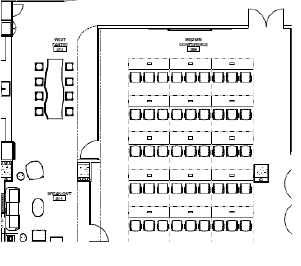
The Congress (3,691 SF), is our larger room and is set-up to fit 140 people classroom training style. The room as a maximum occupancy of 152 and the space including breakout area a maximum occupancy of 243.
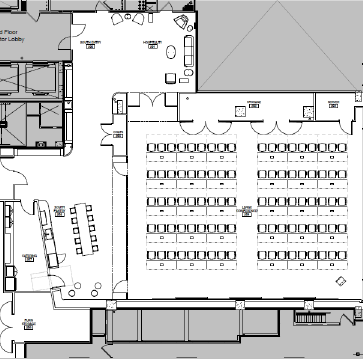
250 Mass Conference Center FAQ’s
- What is the main difference between the 200 Mass & the 250 Mass Conference Centers?
The main difference between the two spaces is that 200 Mass conference is a combinable space while the 250 Mass conference is not. The 250 Mass space is two separate rooms completely independent of the other. - Where is the conference center located?
The 250 Mass Conference Center is located on the 2nd floor on the south side of the building. - Are only 250 Mass tenants able to use the conference center?
No. The space is available to tenants of both buildings (200 & 250). Your use of the spaces will be determined based on your head count. For example a 10-15-person meeting will be held in Conference Room C at 200 Mass; A 30-40-person meeting will be held in Conference Rooms A & B at 200 Mass; A 50-person meeting will be held in The Cabinet; A 200-person meeting will be held in the 200 Mass Conference Center - How many individuals can the conference center hold?
The Congress as a whole can hold up to 243 people.
The Cabinet as a whole can hold up to 141 people. - What are the rules when using the conference center in either space?
All rules and regulations associated with the space can be found on the documents page. - How do I reserve the conference center?
All reservations must be submitted by the POC through the reservation portal. You can submit your reservation for either The Congress or the Cabinet. - How do I confirm my reservation?
Once your reservation has been submitted, please allow 24hrs to receive an automatic confirmation email. Your reservation is not confirmed until that email has been received by the requestor. - Is video conferencing available?
Yes. Both The Congress & The Cabinet have video conferencing capabilities and can support Zoom, Webex, Teams, etc. - Are mics available in the rooms?
Ceiling mics are available in both rooms. However, the Building does not have nor provide hand-held or table microphones. These have to are tenant-provided or need to be outsourced. - What is available to use in the conference center (equipment & furniture)?
What you see I the space is what is available furniture wise. Additional chairs and tables can be found in each rooms respective storage areas. - Do each room have broadband ethernet connection?
Yes, each room is equipped with broadband ethernet connection. - Is there anyone that can help with setting up the conference room?
The Building does not provide set-up/break-down help. However, that can be arranged through our cleaning vendor, Pritchard. Requests should be made at least 48hrs in advance either via the portal under “special requests” or by emailing management. This will help the cleaning crew manage their time efficiently. A fee of $50/hr with a minimum of 4hrs will be added to tenant’s account. - Is there A/V Support?
While we do not have a dedicated A/V person on-site, the system was set-up for plug and play. If you need additional assistance, please contact our AV support partner, IVCi at 800-224-7083, Option 2. - Is there WiFi in the space?
Yes. WiFi information is included in each room on the wall. - Can we place a registration or check-in table in the 250 lobby of the building during an event?
Yes, check-in tables are acceptable in the lobby so long that they are not obstructing access to elevator panels.


